Create folder in Computer/Laptop?
Introduction
A folder in a computer/Laptop is very essential things in computer/Laptop as it helps to categorized the files in a proper way. This allows user to interact properly with files. Some benefits of creating folder are as below;
1. Saves time
2. Easy to locate files
3. Doesn't require special talent
4. Infinite number of files can be stored inside one folder
How to...? Step by Step Process
1. First of all open the computer/laptop, you will see this type of interface.
 |
| Landing Page of Computer |
2. After that click right button for different option, you will see options like View, Sort by , Refresh, New, etc. Hover you mouse to the New as shown in the below screenshot.
3. Now left click Folder and boom guys!! Folder is successfully created. and now you can rename with your choice.
4. As shown in the below screenshot, I renamed it as "Anything". You also can rename as you like and you can rename it as much as you can. There is no limit.


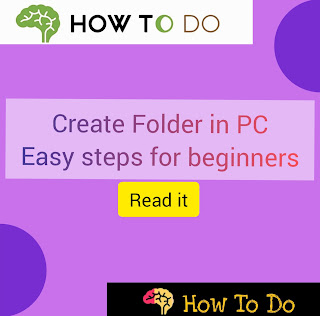










0 Comments