Google is a giant tech company which is famous all over the world and its product. The android phone you are using right has also google installed in it. There are lots of features in Google product but today I will like to talk about Find my phone feature which is absolutely Amazing.
Find my phone feature uses location, Internet and Google account to find the phone. Mostly most of the smartphone support this feature. There are some cases where this doesn't imply ( Eg. Huawei Smartphones as it was banned to use google products)
There are lots of benefit of having this feature. We will discuss about both benefits and disadvantages below:
Advantages:
1. Can locate phone within a minute
2. Can know the exact location of the phone
3. Doesn't need IMEI number to track the phone which is very good
4. Risk of privacy decreases
5. Can Erase the file of lost phone which will definitely prevent stealing of data.
Disadvantages:
1. To have full operation: Location, Internet must be turned on on lost mobile.
2. Mustn't have removed the google account in lost phone.
3. If phone is switched off, it will be impossible to track.
Features:
What actually can we do more by this feature?
1. We can Lock the phone and set a password.
2. We can ring the phone with the almost loud volume.
3. We can precisely know the location.
4. We can track live.
5. We can erase all its data which will prevent risk of privacy.
Today, We are gonna know how to use this feature and find the phone within a less amount of time.
How To...? Step by Step Process
1. First of all go to Google and search Find my phone
2. Now, you will see these search results, click the first one as shown in the screenshot below,
3. You have to select which phone you want to find. You can see in the top left. I have 4 device logged in with the same google account. You can have as many as you want. To find your lost phone select the lost phone.
4. As shown in the screenshot below, you can clearly see many details.
Note: To find you phone you should have log in your Google Account, Internet and location must be turned on
5. After that you can see 3 options in the bottom.
1. Play sound: By clicking here you can give the command to the lost phone to ring loud.
2. Secure device: By clicking here you can lock your phone and setup a password.
3. Erase device: By clicking here you can erase all of the data.
6. Moreover you can see the charge in your lost phone and the network that is connected.👏👏







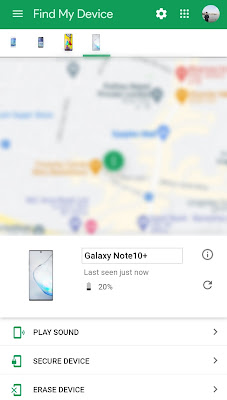









0 Comments