The craze in stock market in Nepal is increasing day by day. More than 50 lakhs people has their dmat account till today. Due to the Covid-19, stock market has been in trending in Nepal. Most of the people apply for ipo, after the share has been allotted it needs to be sell to earn money. We can sell share only from broker account. Due to covid-19 we can open broker account online without visiting any particular Broker Offices.
Today, we will learn to open broker account online.
First of all we must have our dmat account to link with broker account. If you are having difficulty in making dmat account you can get reference from YouTube.
Now Let's began
How To...? Step by Step Process
1. There are lots of Broker. Select any one which you preferred most. Now go to google and search the broker name with tms. After that you will see this type of page. I prefer broker no 49 as we don't need to visit broker office for verification. Everything is online here. Click in the online registration for creating new account.
Safety Tips you must know - Don't save your password
- Don't share your login Credentials
- Log out the application before closing
- Don't screenshot your credentials
- If you feel difficulty in remembering username and password keep your username and password in safe place.
2. Now We have to fill the details of our like General details, Address details, Bank details, Depository details, Document upload and User Agreement.
3. Let's began with General Details. In this section we have to fill our personal Data. Client type : Individual
Online/Offline : Online
Member Branch : Kathmandu or Dharan
Mobile Number:
Pan Number:
Email Address:
and click Next...
4. Address details : In this section fill the address Address type: Preferable to you
State:
Country of residence:
District:
Municipality:
Ward No:
Street Tole:
And Click Next...
5. Bank Details: In this section fill your bank details like Name of Bank :
Account type:
Branch:
Account Number :
6. Depository Details: In this section enter your Boid Number. You must have gotten your biod number while opening the Dmat Account. If you don't know your Boid number kindly visit your respective bank or broker to get Boid Number.
7. Document Upload : Here we have to upload our document in pdf format or jpg format.
Documents that needs to uploaded:
- Citizenship Certificates *(Should be in .jpg format)
- Selfie carrying any government issued ID *(Should be in .jpg format)
- PAN(Should be in .jpg format)
- Guardian photo in case of minor only(Should be in .jpg format)
- Online trading Agreement(Should be in .jpg format) For link click here
- PP size photo *(Should be in .jpg format)
- signature *(Should be in .jpg format)
- Birth certificate in case of minor only(Should be in .jpg format)
8. User Agreement : Accept the terms and condition and Submit
After submitting the online application, you will receive your
username and
password with a 3-4 working days via
Email Address.







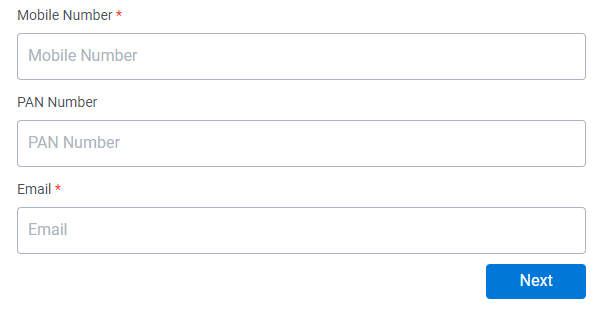














0 Comments